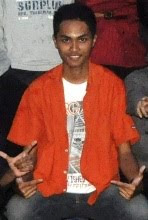project ini adalah project untuk membedakan bilangan positif dan negatif
dimana bilangan di inputkan oleh user program ini juga sudah di buat menggunakan IDE netbeans 6.9.1
sebelum'yy saya masih menggunakan notepad dan command line sebagai editor dan compiler
* Deskripsi program
user memasukan sejumlah bilangan dan nanti bilangan tersebut akan di sortir / di klasifikasikan kedalam bilangan positif / bilangan negatif
* Hasil compile
* code program
/*
* To change this template, choose Tools | Templates
* and open the template in the editor.
*/
package utspraktek;
import java.util.Scanner;
/**
*
* @author derangga
*/
public class UTS {
int x,y;
int i;
int pst=0,ngt=0;
public void input()
{
System.out.println ("masukan banyak bilangan :");
Scanner s = new Scanner(System.in);
x = s.nextInt();
for(i=0;i<x;i++)
{
System.out.println("masukan bilangan ke "+(i+1));
y = s.nextInt();
if(y>0)
{
pst = pst+1;
}
else
{
ngt = ngt+1;
}
}
}
public void tampil()
{
System.out.println("jumlah bilangan positif = "+pst);
System.out.println("jumlah bilangan negatif = "+ngt);
}
}
Readmore...
dimana bilangan di inputkan oleh user program ini juga sudah di buat menggunakan IDE netbeans 6.9.1
sebelum'yy saya masih menggunakan notepad dan command line sebagai editor dan compiler
* Deskripsi program
user memasukan sejumlah bilangan dan nanti bilangan tersebut akan di sortir / di klasifikasikan kedalam bilangan positif / bilangan negatif
* Hasil compile
* code program
/*
* To change this template, choose Tools | Templates
* and open the template in the editor.
*/
package utspraktek;
import java.util.Scanner;
/**
*
* @author derangga
*/
public class UTS {
int x,y;
int i;
int pst=0,ngt=0;
public void input()
{
System.out.println ("masukan banyak bilangan :");
Scanner s = new Scanner(System.in);
x = s.nextInt();
for(i=0;i<x;i++)
{
System.out.println("masukan bilangan ke "+(i+1));
y = s.nextInt();
if(y>0)
{
pst = pst+1;
}
else
{
ngt = ngt+1;
}
}
}
public void tampil()
{
System.out.println("jumlah bilangan positif = "+pst);
System.out.println("jumlah bilangan negatif = "+ngt);
}
}





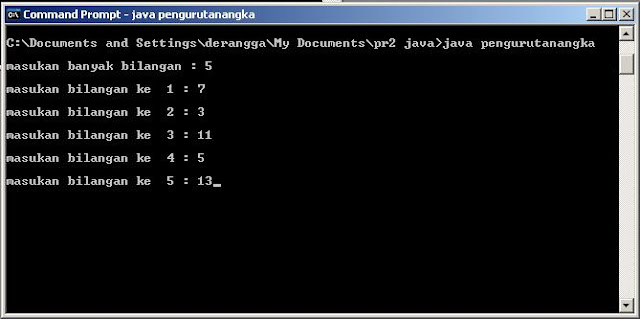
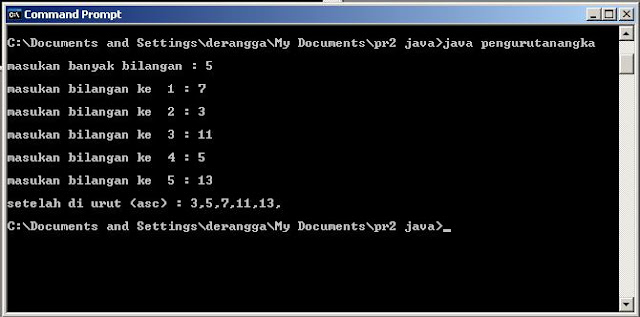





 Subscribe to email feed
Subscribe to email feed